
Getting Started with the Searchie Platform: A Comprehensive Guide
Getting Started with the Searchie Platform: A Comprehensive Guide
Introduction
In today’s digital world, managing and organizing video content can be a challenging task. That’s where the Searchie platform comes in. This powerful video management tool is designed to make it easy to upload, manage, and search through your video content, no matter how large your library may be.
In this blog post, we’ll take you through the process of using Searchie, from setting up your account to optimizing your videos for searchability.
Step 1: Setting up your Searchie account
Before you can start using the Searchie platform, you’ll need to create an account. Visit the Searchie website (https://www.searchie.io/) and click on the “Get Started” or “Sign Up” button. Follow the on-screen instructions to create your account, providing the necessary information such as your name, email address, and desired password. Once you’ve completed the registration process, you’ll receive a confirmation email with a link to activate your account.
Step 2: Uploading your videos
To upload videos to Searchie, log in to your account and click on the “Upload” button in the top navigation bar. This will take you to the Upload page, where you can either drag and drop video files or click the “Browse” button to select files from your computer. Searchie supports a wide variety of video formats, so you shouldn’t have any issues with compatibility.
Step 3: Organizing your video library
Once your videos have been uploaded, it’s time to organize your content. Searchie provides a folder system that allows you to create and manage folders for better organization. To create a new folder, click on the “New Folder” button and enter a name for the folder. You can then drag and drop videos into the appropriate folders or use the “Move” option in the video’s settings menu.
Step 4: Tagging and adding metadata
In order to optimize your videos for searchability, it’s crucial to add relevant tags and metadata. This will help Searchie’s advanced search features find your content more easily. To add tags and metadata, click on a video to open its settings. Here, you can enter tags in the “Tags” field and update the video’s title, description, and other metadata.
Step 5: Utilizing Searchie’s advanced search features
Now that your videos are uploaded and organized, it’s time to take advantage of Searchie’s powerful search capabilities. Using the search bar at the top of the platform, you can search for videos by keyword, tag, or other metadata. Additionally, Searchie’s advanced search features allow you to search within the content of your videos by utilizing its AI-powered transcription and analysis capabilities.
Step 6: Sharing and embedding your videos
Once you’ve found the video you’re looking for, you can easily share it with others or embed it on your website. To do this, click on the “Share” button located below the video player. This will generate a shareable link, as well as an embed code that you can copy and paste into your website’s HTML.
Conclusion
With its user-friendly interface and powerful search capabilities, the Searchie platform makes it easy to manage and search through your video content. By following these steps, you’ll be well on your way to making the most of this innovative platform.
Whether you’re a content creator, marketer, or educator, Searchie can help you streamline your video management process and find the content you need when you need it.





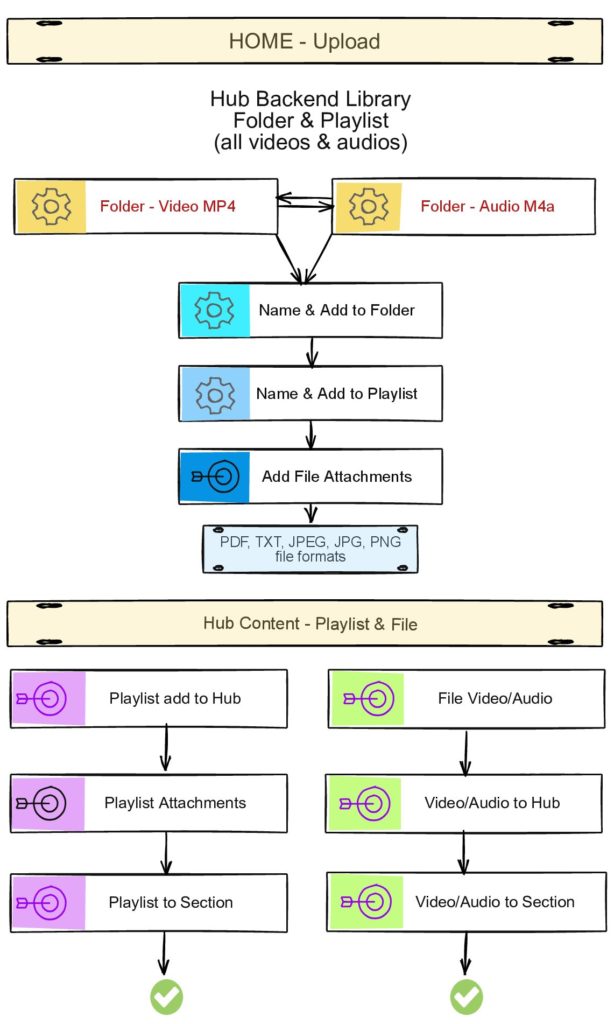
Recent Comments